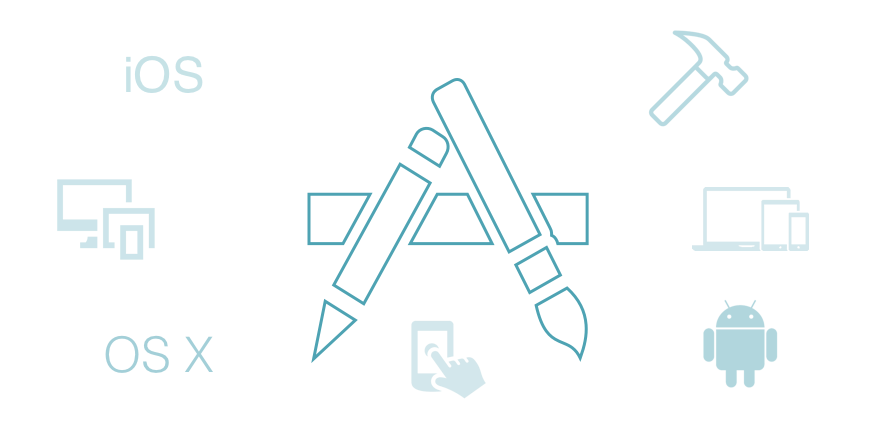
Build native application using Delphi
Design in Xcode or Android Studio. Code in Delphi. Build with TurboCocoa.
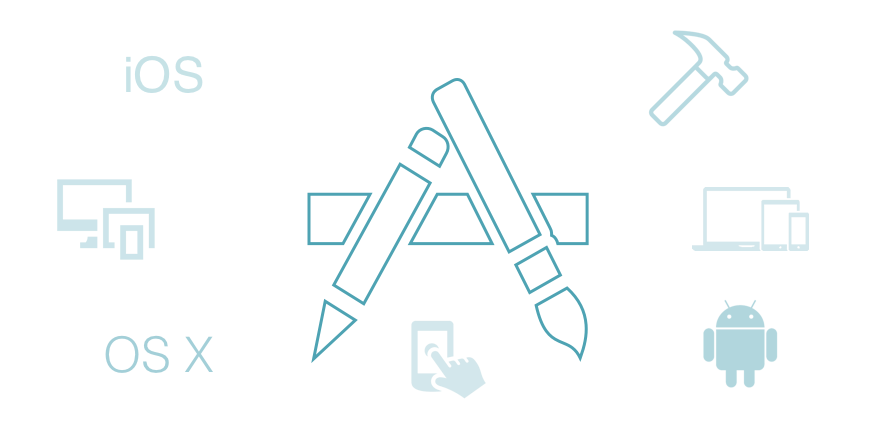
Design in Xcode or Android Studio. Code in Delphi. Build with TurboCocoa.
Design your iOS/macOS application UI directly in Xcode and write your code in RAD Studio IDE.
Design your Android application UI directly in Android Studio and write your code in RAD Studio IDE.
Code and debug your business logic in Delphi IDE. The code is the same for all platforms.
UI is designed in native editors. Code is written in Object Pascal. Build your app in Delphi with TurboCocoa.
Use native app architecture. UI will not only look natively, but behaves natively. Because itís true native. The same is UX.
True native macOS, iOS and Android app templates are available in Delphi IDE. Just use them to think of the design and code, rather than architecture and structure.
TurboCocoa requires Embarcadero Berlin, Tokyo or Rio on Windows side and macOS 10.9 with Xcode 7 or higher on Mac side. Android development requires Android Studio 3.0 or higher.